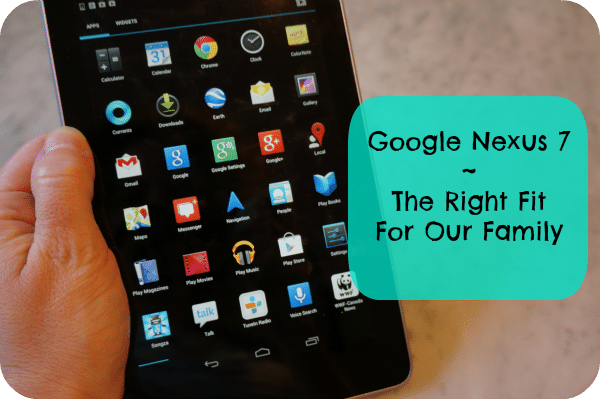
The Google Nexus 7 comes fully loaded with all sorts of fun Google Apps...including Google Maps. Last weekend, we were planning on attending a spring bird festival at Tommy Thompson Park, a local conservation area. Before heading out for the day my daughters were wondering if they could get some more information about the park. While we ride our bikes to this park all the time, they wanted to know some new interesting facts about the park. So, my husband grabbed the Nexus 7 and opened up Google Maps. After typing in the park name Google Maps located the park for us. My daughter clicked on the park marker and a screen popped up with information about the park, including directions and a link to the park's official website. I can see how this will come in handy this summer when we are planning our day trips to places that we haven't been to before.

When we returned home from our birding trip we had a whole list of birds that we had seen on our nature hike. The list of names seemed pretty endless. We really wanted to find our more information about the birds we had identified. So, my eldest daughter used the voice command search tool on the Nexus 7 to do the research. By pressing the little microphone on the top corner of the screen all she had to do was say the name of the bird and a Google search screen opened up with all the web pages and images related to that particular bird. Such a simple way to access information.

I have to say, what I really enjoy about the Nexus 7 is its compact size. It literally fits in the palm of my hand. I have been able to pick it up and carry it around with me with ease. I have had it with me in the garden, learning about how to plant my veggies. I've easily popped it in my purse to use around our 'hood at local wi-fi hot spots and coffee shops. It's small size has also made it ideal for us to use as an e-reader. The Nexus 7 is about the size of a pocket book and it is light enough to hold with one hand. The screen is clear and well lit, making reading quite easy. The girls and I are planning on loading it up with books to read in the park and at the beach this summer.

The Nexus 7 has really fit in with our family. Whether we are using it indoors or out. I can make my way to the Kitchen Counter Chronicles Google+ page with one tap on the screen. We are just getting into all the features of the Nexus 7, and we are really looking forward to checking out some more apps in the Google Play store. Finally, I would remiss if I didn't mention the price of the Google Nexus 7. It really is a fraction of the cost of other tablets on the market...and it seems to do everything the others can do. It is a great price conscious option, which makes sense for our family.
Staples.ca provided me with the Google Nexus 7 for review. The thoughts and opinions expressed are strictly my own.
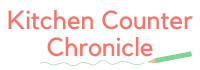
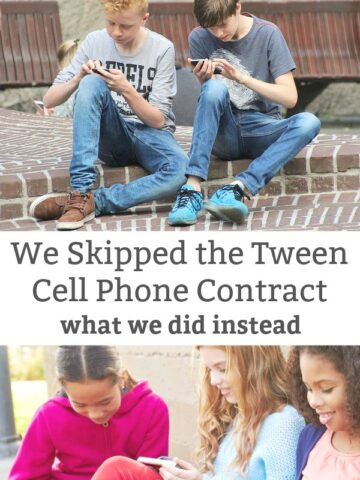

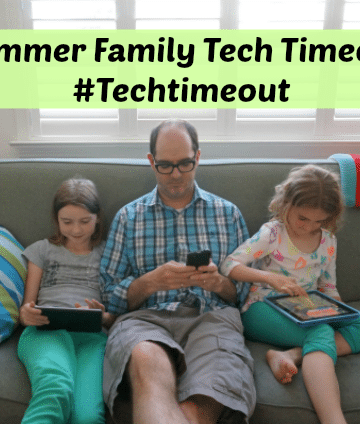
Aeryn Lynne says
If you're in need of a coupon saving app for the kitchen, I would suggest "Checkout 51". Its helped my fam immensely, and I know its available for google smartphones and bigger tablets, so I'm sure it also works for the Nexus 7.
Great review! I love that you can learn more about the birds seen right away; I have a neighbour whose daughter is an avid bird watcher, will have to see if she has references on her tablet. I'm assuming its based on a wifi connection? Or does it have the ability to add a data plan?
Tasha says
I need to get myself a tablet one of these days. They look so handy! What a great learning tool for children as well. I will worrying about that part when I have some lol (Hopefully within the next couple years:)) I tried one of these babies out a couple months ago and it very easy to use. Like all gadget, a little pricey, but looks worth it. Thanks for sharing!
maryanne @ mama smiles says
I have been considering the nexus 7 - good to know that you like it!